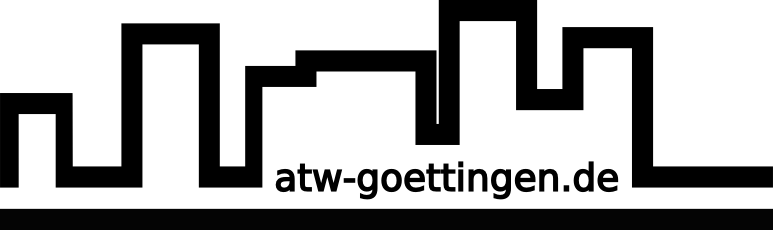Benutzer-Werkzeuge
sv:internet:wlan:eng
Unterschiede
Hier werden die Unterschiede zwischen zwei Versionen angezeigt.
| Beide Seiten der vorigen Revision Vorhergehende Überarbeitung Nächste Überarbeitung | Vorhergehende Überarbeitung | ||
|
sv:internet:wlan:eng [2013/12/11 20:57] ingmar |
sv:internet:wlan:eng [2023/01/25 14:14] (aktuell) jonas [Wireless setup] |
||
|---|---|---|---|
| Zeile 1: | Zeile 1: | ||
| + | ====== Wireless in ATW ====== | ||
| + | |||
| + | |||
| + | ===== Where is the WLAN? ===== | ||
| + | |||
| + | Our Wifi is called **"atw-goettingen.de"**! | ||
| + | |||
| + | |||
| + | The whole ATW-Area is covered! | ||
| + | |||
| + | ===== Access data ===== | ||
| + | |||
| + | First connect your computer via cable by following these instructions: | ||
| + | |||
| + | [[sv:internet:anmeldung:eng|Registration for cable access]] | ||
| + | |||
| + | Now you can get your personal wireless password by clicking on this link: | ||
| + | |||
| + | [[sv:internet:wlan:bestaetigung|Wifi-Registration]] | ||
| + | |||
| + | **Attention!**: Everytime you click on the link above, you will get a new wireless password. The old one is not usable anymore. So write down or print out your username and password! | ||
| + | |||
| + | |||
| + | ===== Wireless setup ===== | ||
| + | |||
| + | Configuring the wireless network depends on your operation system. Please follow our How-tos step by step: | ||
| + | |||
| + | |||
| + | **[[sv:internet:wlan:win8:eng|Windows 8]]** | ||
| + | |||
| + | |||
| + | **[[sv:internet:wlan:win10:eng|Windows 10/11]]** | ||
| + | |||
| + | |||
| + | **[[sv:internet:wlan:ubuntu:eng|Ubuntu]]** | ||
| + | |||
| + | |||
| + | **[[sv:internet:wlan:mac:eng|Mac]]** | ||
| + | |||
| + | |||
| + | **[[sv:internet:wlan:ios:eng|iPhone]]** | ||
| + | |||
| + | |||
| + | **[[sv:internet:wlan:andr:eng|Android]]** | ||
| + | |||
| + | |||
| + | |||
| + | ===== Wifi-Routers ===== | ||
| + | |||
| + | In the Appartments of ATW II + III there is a wifi-router to be found. | ||
| + | After moving to the ATW please check wether your device is there. If not please contact us immediatly. | ||
| + | |||
| + | **Installation of the devices:** | ||
| + | |||
| + | This instruction relates only to the ATW-routers | ||
| + | \\ | ||
| + | |||
| + | |||
| + | 1) Only one port of the network box is working; put the network cable in there\\ | ||
| + | 2) Put the network cable into the **blue port** and leave it there. Finished! | ||
| + | |||
| + | |||
| + | **Use your router as switch:** | ||
| + | |||
| + | You may now connect other devices to the yellow ports with a network cable. | ||
| + | \\ | ||
| + | See the following illustration:\\ | ||
| + | |||
| + | {{:sv:internet:wlan:eng:graphikeng.png?400|}} | ||
| + | |||
| + | \\ | ||
| + | |||
| + | {{:sv:internet:wlan:eng:graphik2eng.png?600|}} | ||
| + | |||
| + | ===== Contact ===== | ||
| + | |||
| + | {{ fotos:tutorien:internetkasten1.jpg?450}} | ||
| + | |||
| + | If you have problems setting up the wireless, feel free to contact us... | ||
| + | |||
| + | * via eMail: <internet@atw-goettingen.de> | ||
| + | |||
| + | * during consultation times | ||
| + | |||
| + | * via putting a note in our mailbox (Basement in house 14b) | ||
| + | |||
| + | |||
| + | |||
| + | ===== Consultation Times ===== | ||
| + | |||
| + | **You find us in the basement of house 14b** | ||
| + | |||
| + | |||
| + | ^Day^Time^ | ||
| + | | Monday | 8:00 - 8:30 pm | | ||
| + | | Wednesday | 8:00 - 8:30 pm | | ||
| + | | Thursday | 8:00 - 8:30 pm | | ||
| + | |||