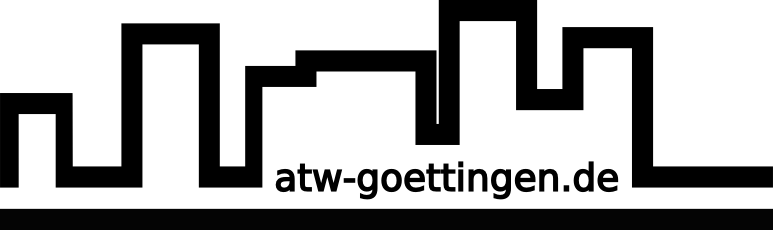Benutzer-Werkzeuge
sv:internet:wlan:ios:eng
Unterschiede
Hier werden die Unterschiede zwischen zwei Versionen angezeigt.
| Beide Seiten der vorigen Revision Vorhergehende Überarbeitung | Nächste Überarbeitung Beide Seiten der Revision | ||
|
sv:internet:wlan:ios:eng [2013/02/03 00:22] ingmar [safety] |
sv:internet:wlan:ios:eng [2018/01/25 21:03] daniel |
||
|---|---|---|---|
| Zeile 3: | Zeile 3: | ||
| ===== safety ===== | ===== safety ===== | ||
| - | For your safety we apply the WPA2-enterprise mode. That means that everybody gets his own password. To make sure that you are connected to our ATW-net and to avoid an evil twin attack, your operation system will check our certificate, which is signed by the Telekom. | + | For your safety we apply the WPA2-enterprise mode. That means that everybody gets his own password. To make sure that you are connected to our ATW-net and to avoid an evil twin attack, your operation system will check our certificate, which is signed by Telesec. |
| ===== set up access ===== | ===== set up access ===== | ||
| Simply select the wireless network (atw-goettingen.de) shown in the wifi menu. | Simply select the wireless network (atw-goettingen.de) shown in the wifi menu. | ||
| - | Now the certificate is displayed. Please control whether atw.studentenwerk-goettingen.de is certificated by Telekom. | + | Now the certificate is displayed. Please control whether atw.studentenwerk-goettingen.de is certificated by Telesec. |
| Enter the username and password you've got from our homepage. | Enter the username and password you've got from our homepage. | ||
| Zeile 14: | Zeile 14: | ||
| Now you're on ATW-WLAN! | Now you're on ATW-WLAN! | ||
| - | |||
| - | |||
| - | |||
| - | Please fill out again the yellow site and everything should work. | ||
sv/internet/wlan/ios/eng.txt · Zuletzt geändert: 2023/01/25 14:17 von jonas