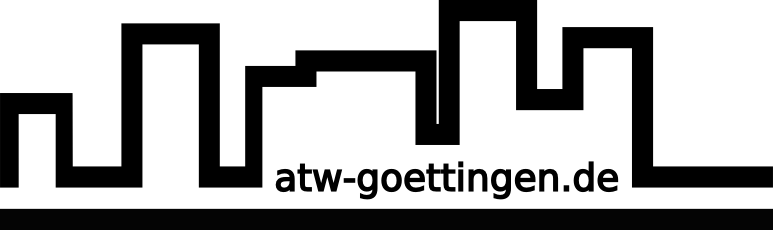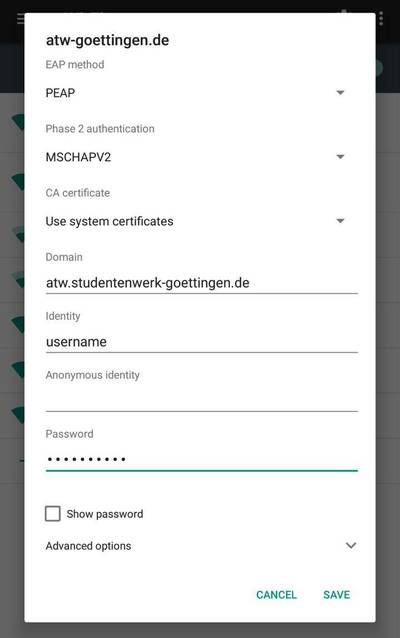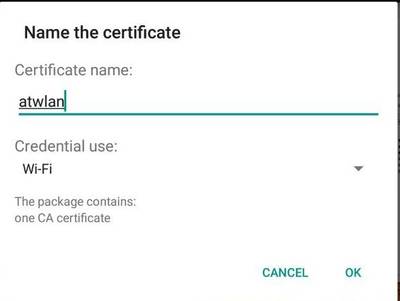Benutzer-Werkzeuge
Seitenleiste
Inhaltsverzeichnis
WLAN: Android
Safety
For your safety we apply the WPA2-enterprise mode. That means that everybody gets his own password. To make sure that you are connected to our ATW-net and to avoid an evil twin attack, your operation system will check our certificate.
setup
Coose on the interface the application „settings“, then „wireless and networks“ → „wireless settings“. If you are in range, the wireless network „atw-goettingen.de“ is displayed.
Select this network and take the following settings (if you need a username and password, go to this page: Wifi-registration).
If your phone does not allow you to choose system certificates or the settings above don't work, you can try downloading the certificate by clicking on this link: Download Certificate
Then you open the file and a prompt should appear to save the certificate (here we chose to call it atwlan):
Now you should be able to choose 'atwlan' in your wifi settings (instead of 'use system certificates').
If your phone does not offer the possibility to choose a „CA-certificate“, it is not guaranteed that the access data isn't transferred to unauthorized third parties; but our wireless network is surely working without the the „CA-certificate“.
Now you're in the ATW WLAN!