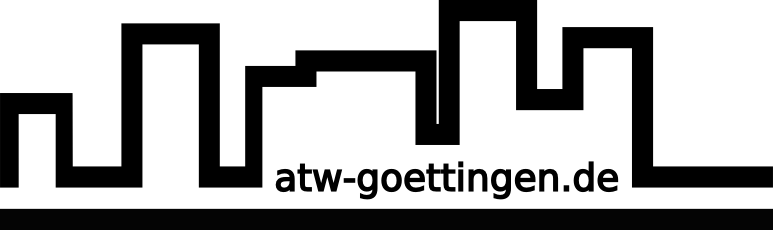Benutzer-Werkzeuge
Seitenleiste
sv:internet:wlan:ubuntu:eng
Inhaltsverzeichnis
WLAN: Ubuntu
safety
For your safety we apply the WPA2-enterprise mode. That means that everybody gets his own password. To make sure that you are connected to our ATW-net and to avoid an evil twin attack, you have to check our certificate. You can download the public root certificate here:
set up access
Simply move the root certificate ca.pem into the home directory (Personal Folder) or to another location with easy acces. Select the wireless network (atw-goettingen.de) via Network Logo in the tray, put in „security“ the CA certificate on the copied file and enter the username and password you've got from our homepage. The authentication method is Protected EAP.
Now you're on ATW-WLAN!
sv/internet/wlan/ubuntu/eng.txt · Zuletzt geändert: 2018/01/25 19:09 von daniel