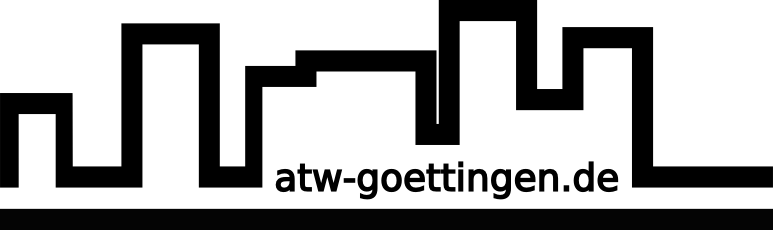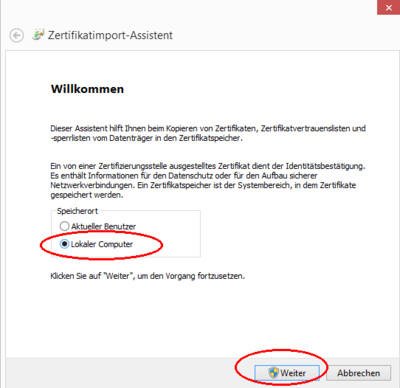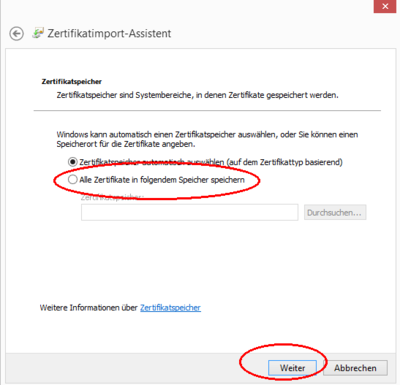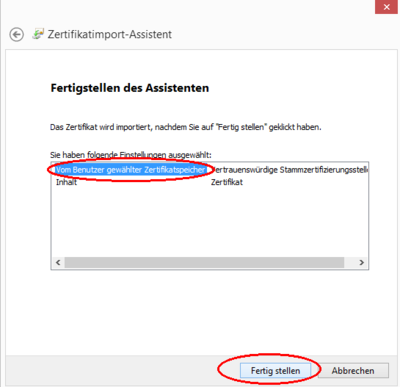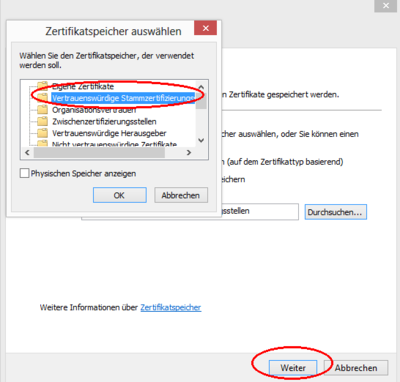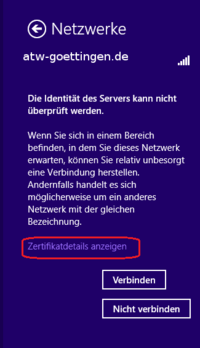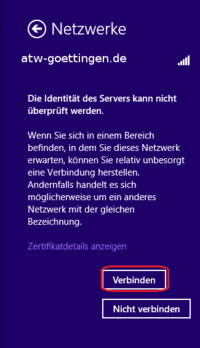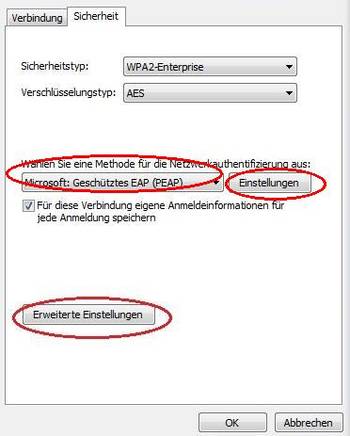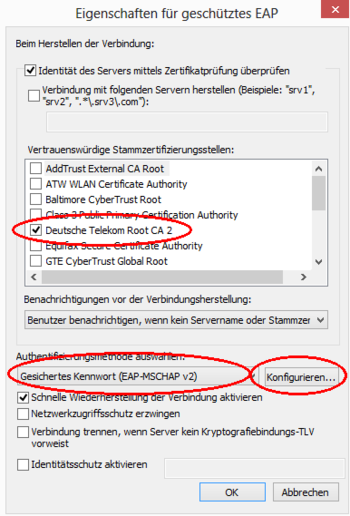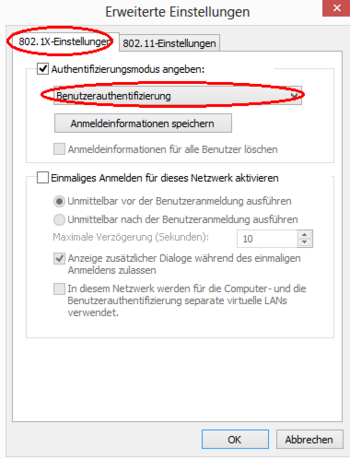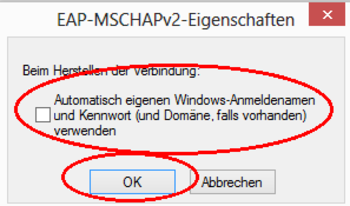Benutzer-Werkzeuge
Seitenleiste
Inhaltsverzeichnis
WLAN: Windows 8
Security
For your security we use a WPA2-enterprise-procedure. This means, everyone gets his/her own password. To be certain that you aren't connected to a „harmful twin-network“ but to our network, your system software has to make sure that we present the right certificate. Unfortunately Windows 8 doesn't have the appropiate certificate installed by default.
The certificate
Please download the certificate here:
Now you install the certificate by double clicking on it. Choose „trusted certificates“ as a save.
Die Verbindung
After the Certificate Installation, click on the Networksymbol in the Informationarea (on the right side)
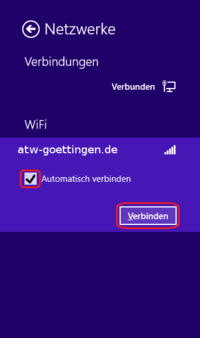 Choose our Wifi „atw-goettingen.de“. Click on connect.
Choose our Wifi „atw-goettingen.de“. Click on connect.
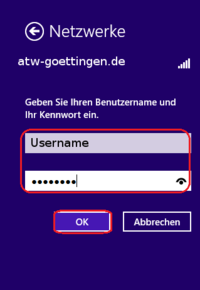 Enter your Username and Password. Click on connect.
Enter your Username and Password. Click on connect.
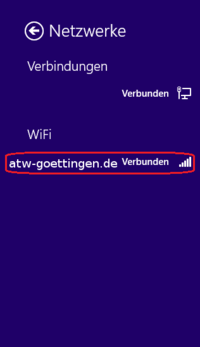 Right-Click for a longer time on the Wifi, so that the menu opens up.
Right-Click for a longer time on the Wifi, so that the menu opens up.
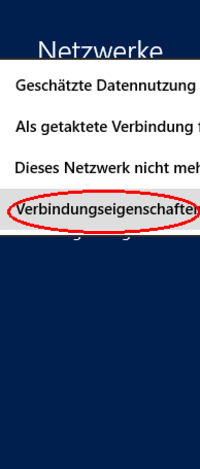 Choose „Connection Properties“
Choose „Connection Properties“
In the tab „security“ change the connection settings: the defaulted method „Microsoft: Protected EAP (PEAP)“ is the right option, but it has to be fitted with a click on the button „settings“. By checkmark activate the 'AAA Certificate service' certificate in the trusted root certification authorities list for the deactivation of the user prompt to authorize new servers.
Besides the authentication method via secured password (EAP-MSCHAPv2) switch off the automatical use of the windows username and password by clicking on „configure“.
After pressing OK choose „additional Settings“ and choose User authentification as authentification method.
Click OK,…
Careful: Due to a change of the used certificate you should now choose 'AAA Certificate Services' instead of 'Deutsche Telekom Root CA 2' (see pictures below).
This should finish the procedure.
Your computer will now try to connect to our network. It should ask you now to type in your password and username. Alternatively you can click on the network symbol and then again choose our network (atw-goettingen.de).
You are now connected to our W-lan!